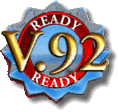New Martinsville, WV |
|
RCV.Net Supports V.92/ V44 Modem Capabilities |
|
| RCVideo OnLine strives to support the latest technologies. We use all digital fiber- optic, the latest equipment, and the latest software. RCV.Net now supports V.92/ V44 Modem on Hold, Quick Connect and PCM upstream, if you have the proper modem/software. | |
| What is V.92? | |
| The Fastest Dial-Up Service Available: V.92 is the new standard introduced by the ( ITU ) and V.92 has finally provided a reprieve for dial-up end users that have been subjected to substandard performance and service. This New Technology works much like DSL without the cost, RCV.Net's V.92 network offers 56K & 112K Connections at a rate of 2 to 10 times faster than most other dial-up providers. Benefits and Features: Never Miss A Phone Call Again Place Phone Calls While On-Line Accept Phone Calls While On-Line Receive Fax Messages While On-Line Receive Voice Messages While On-Line Faster Uploads Than Other Dial-Up Providers Faster Downloads Than Other Dial-Up Providers |
|
| The features supported by V.92 are: | |
| V.92
has four main advantages over the older V.90 standard: Faster Downloads Modem On Hold Quick Connect Faster Uploads |
|
| How does V.92 achieve faster downloads? | |
| For V.92 modems, a new compression program has been developed. It is called V.44 and replaces the older V.42 compression routine. V.44 may improve data compression up to 6:1 compared to the 4:1 maximum with the existing V.42 compression standard. Note that software modems will be able to take advantage of this, but most serial ports limit maximum transfer rate to 115.2k. With a 48k connection and 6:1 compression, a data rate of 288kbps could be achieved. (Data compression depends upon the nature of the data transfer.) Compressed data files such as .gif, .jpeg, and .zip will not experience additional compression or speed improvement. | |
| How does Modem-On-Hold work? | |
| Modem on Hold allows end users to suspend
their data connection to either initiate or receive a voice call. If the phone
conversation is completed within the allotted timeframe, the user may resume the data
connection without redialing. Under previous standards, analog modems were not compatible with the call waiting service offered by the telephone companies. When the phone line was engaged in a data session, call waiting was either disabled (caller gets a busy signal) or the modem disconnected when interrupted by the call waiting tone. However, V.92 modems use the call waiting beep to trigger the on-hold feature. To receive calls while online, users must subscribe to a call waiting service, and for initiating calls, the three-way calling service. When a call comes through a phone line tied up by a data connection, the call waiting beep prompts the client modem to alert the user to an incoming call. With software added to the client's PC, the alert message is displayed in a pop-up dialog box. For users who subscribe to a caller ID service, the incoming call's number is also displayed. |
|
| Do you have a V.92 modem? | |
| Click Start Click Search Files or Folders Type moh If you find a folder MOHAPP. Look through the files in the folder for setup.exe or a yellow phone. Double click Setup.exe or a yellow phone. Setup.exe will install the Modem on Hold feature. You will see a small telephone icon in your System Tray (in the corner by the clock). Right-clicked that icon, and opened the NetWaiting dialog box, which allows you to configure the Modem on Hold feature. Accepted all the default configuration options. Once you have NetWaiting installed. Connected to RCVideo and started browsing the Internet. When you receive a incoming telephone call the NetWaiting dialog box will pop up, telling you that you had an incoming call you have a choice to accept or reject the call. When your accept the call, you have 3 minutes to talk. If you decide to hang up the telephone the Modem on Hold will re-connect to the internet. |
|
| V.92 modem service works depend on following factors: | |
| Modem type - end-users need a NZ PTC
approved V.92 compliant modem. Modem software/applet support - not all modems support all features. Phone Line - features such Modem-On-Hold require Calling waiting services and a sufficient voltage across the telephone line. Some modems do not supply enough voltage to drive all types of telephone equipment. Customers may have difficulty hearing or being heard when using a telephone on a modem-on-hold session. |
|
| How much time will I have if I choose to take an incoming call? | |
| This is usually 2-3 minutes. The V.92 specification allows for hold times to be anywhere from 10 seconds to infinite. The modem on hold software normally will have a counter telling you how much time you have left to complete your call. | |
| What does Quick Connect mean? | |
| The Quick Connect feature of V.92 shortens
the modem connection time up to 50 percent where the connection is recognized by the
modem. This reduction in modem start-up time is accomplished by storing the calling line parameters in the user's modem, which enables a faster handshake between the modem and the server. On these recognized connections, V.92 may shorten the connection time from the typical 25-30 seconds to about 15 seconds. Initial implementations have improved connect times by more than 10 percent, and future modem implementations should produce further reductions. With V.92, the client modem learns and remembers the line characteristics of the previous call. During call setup, the client modem probes the line to compare its characteristics with those stored in memory. If there is a match, the handshake starts at the previously negotiated rate and bypasses the full training probe. If it does not recognize the line characteristics, a normal V.90 handshake begins. |
|
| How does V.92 achieve faster uploads? | |
| PCM Upstream
increases the upstream data rate from the current V.34 speed (33.6 kbps) to as high as 48
kbps. PCM Upstream redesigns the upstream modulation process to minimize signal loss
during the analog-to-digital conversion. Higher upstream data rate is accomplished by
manipulating the client modem settings so that the analog signal it transmits can be
reconstructed to a more precise digital signal on the central office PCM Codec. A filter
is inserted into the client analog modem transmitter. The server modem deter-mines the
channel characteristics and designs coefficients for the client filter to use so that line
impairments are mitigated. The most obvious benefit to PCM Upstream is faster
uploading of files, including ftp uploads or e-mails with large image file attachments. As
an example, digital camera users who frequently upload photos for printing or sharing with
family and friends can accomplish this task much quicker. Note: Increasing upstream rate
decreases the downstream rate to a maximum 48 kbps. By increasing the upstream bandwidth, PCM Upstream introduces more symmetry to the dial-up connection. This improves the quality of applications that require symmetric data flow, such as voice over IP calls and multiplayer online gaming. |
|
| What is V.44? | |
| A new link-layer compression standard based on technology developed by Hughes Network Systems, V.44 will replace the current V.42bis compression technology. V.44 offers a higher compression ratio than V.42bis.Higher compression ratios mean that more data can be downloaded in the same amount of time. The most significant improvement will be noticed when you are browsing and searching the web, since HTML text files are highly compressible. For most users, data throughput will be increased by 20 to 60% | |
| Where can I get further information on V.92 and how it works? | |
| There is an excellent website
available that details the V.92 specification and what it offers. http://www.v92.com |
|
River
City Video |
|